Instagram has officially launched their latest video feature and it has everyone in a frenzy.
Haven't heard of IGTV yet?
No worries.
IGTV allows Instagram users to post videos that are an hour long. Viewers can scroll through channels like they would actual tv channels. However these channels are created by Instagram users.
Getting started is easy!
- Begin by tapping the "TV" icon next to "Messages."

- Tap the wheel on the lower right hand side, above "Continue Watching."

- The option to "Create Channel" should appear.

- Read each page description covering IGTV and tap "Next."


- Once you've reached "Built for Vertical" tap "Create Channel."

- Instagram has created your channel and you can access it on the lower right hand side above "Continue Watching." Tap your icon.

- Once you tapped the icon you'll see a short description from your page and a "+" on the right side.
 8. Click the "+" and your Camera Roll will appear. Choose the video to upload.
8. Click the "+" and your Camera Roll will appear. Choose the video to upload.
To find success on IGTV you need to engage your audience with captivating content and visuals that maintains their attention.
1. Attractive & Quality Visuals
High quality is the best quality. Viewers will not want to watch a video that is glitching and pixelated. Upload videos that will keep audiences tuned for the entirety of the video.
2. Consistency
Uploading videos to IGTV needs to be consistent. Once you begin showcasing your channel viewers will look for occurring videos. Don't leave your followers without video updates and no notice.
3. Have a Good Story To Tell
Would you want to watch a show that has no story, no plot? Find out what your audience likes, their hobbies, their interests, and portray that in the video. Shape your videos for the followers that you have. Good content is what attracts followers.
Get your channel started today and give viewers a good reason to tune in!







Share:
How to Grow Sales With Shoppable Instagram
How to Create a Consistent Brand Image for Social Media